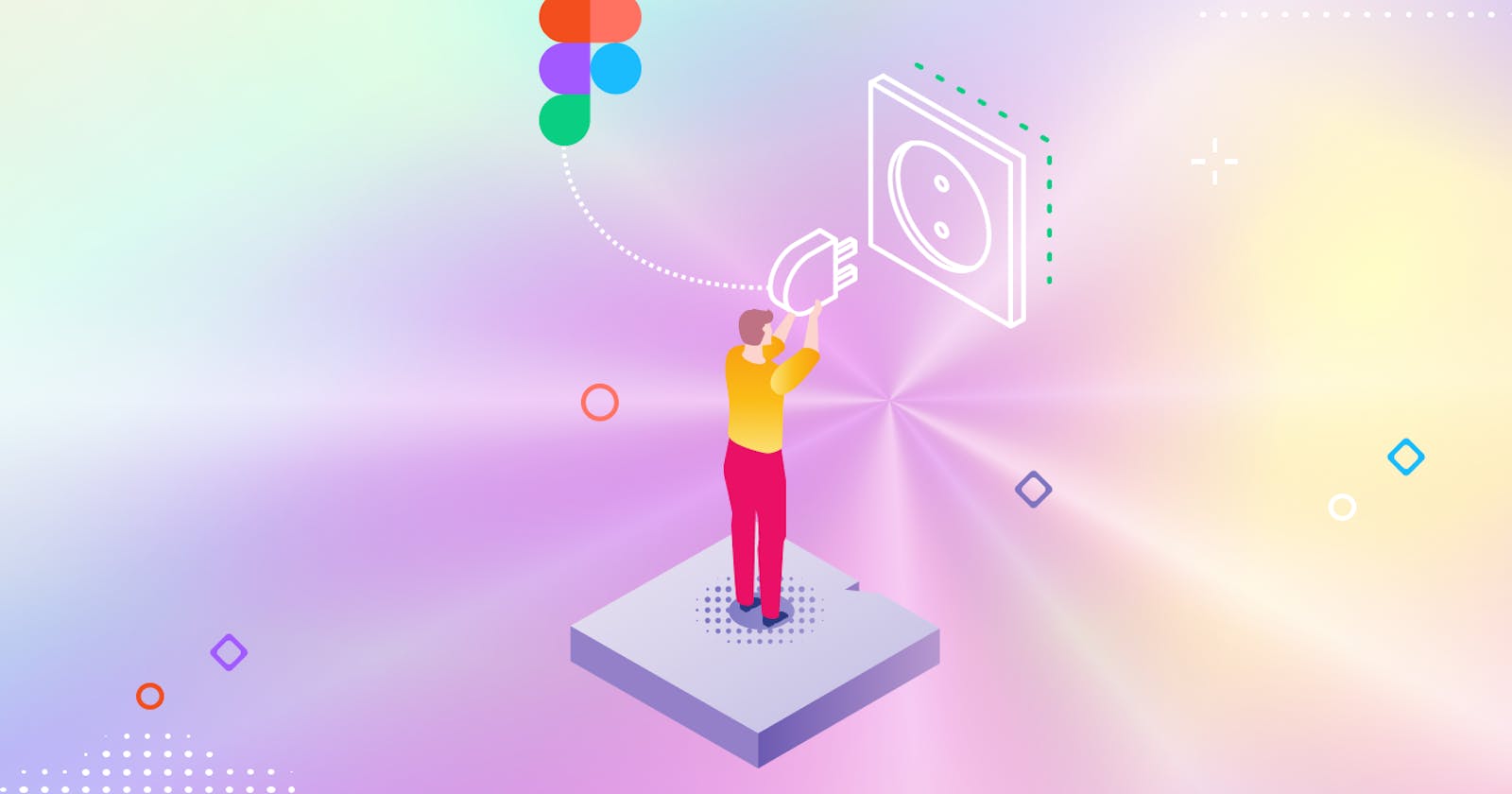General Stack:
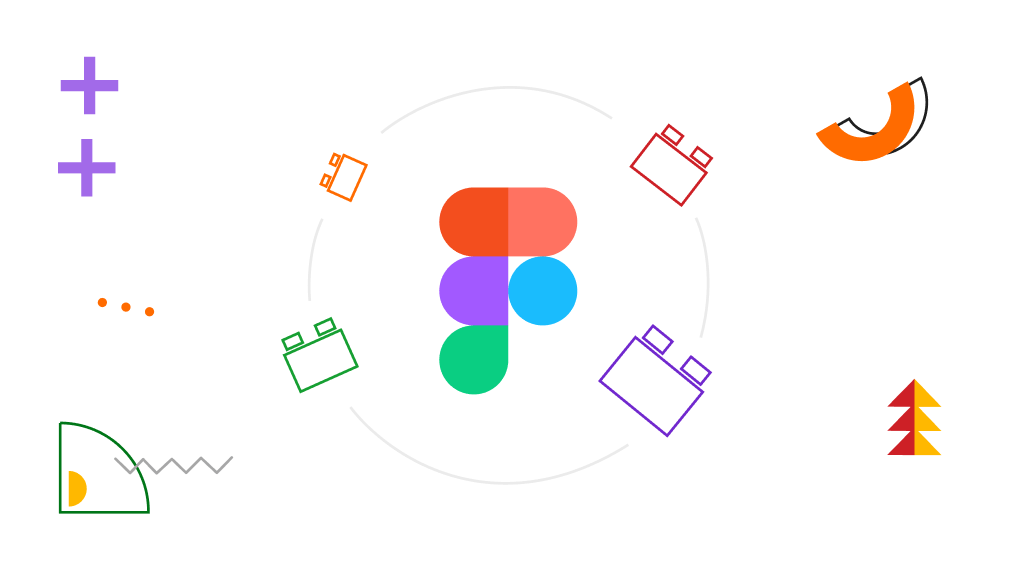
- Print to Figma: Create print documents in Figma. Easily set up frames that are sized properly for printing at specific DPIs.
- Spell Inspector: It searches an entire Figma page and shows all the misspelt words in a table format for easy scanning.
- Remove BG: Background can make your design feel off, cluttered, and ultimately drive attention away from where it's needed. This plugin can handle the job in seconds.
- TinyImage Compressor: Besides compressing image files of different sizes and formats, it also allows you to optimize progressive JPEGs and transparent PNGs.
- Font Preview: Font Preview allows you to see how your text would look in different fonts within the plugin window.
- Lorem Ipsum: Lorem Ipsum will save the day for you. It is undoubtedly one of the most downloaded and best-rated Figma plugins for designers.
- PitchDeck Presentation studio: Figma plugin will help you turn your Figma design into a slide deck. You can also convert your Figma design into PDF format.
- GiffyCanvas: This plugin allows you to create GIF images within Figma.
- Find and Replace: Find and Replace is a Figma plugin that allows you to search for texts on your page and replace them just like a text editor.
- Figmotion: You generally cannot create in-app animations in Figma, but Figmotion allows you to overcome this shortcoming without using a third-party app.
Content Stack:
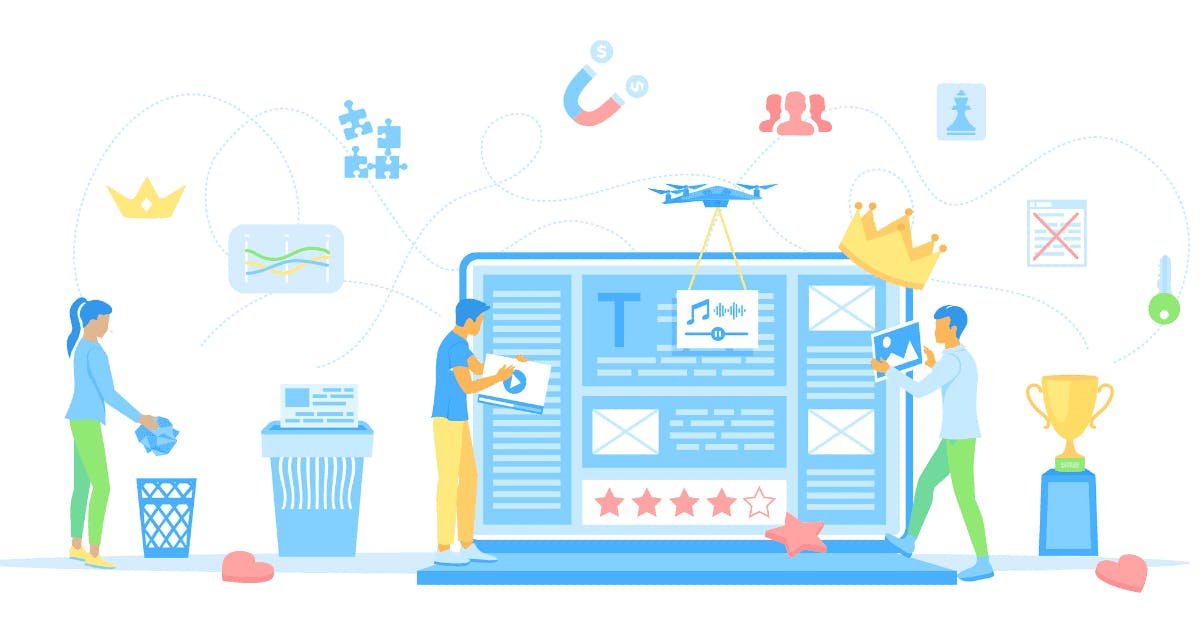
- Unsplash: This is a royalty-free image gallery that you can use without exiting your screen.
- Blush: This is an illustration gallery where hundreds of artists can display their work. What's left for you to do is pick a collection, choose an illustration, and place it on your canvas.
- Content Reel: Content Reel is where you can get EVERYTHING from images to text strings, to icons, and Avatars.
- Mockuuups Studio: This plugin offers over 500 scenes to choose from and add to your design with just a few clicks.
- Iconify: Iconify is the largest library of icons in the Figma plugins.
- Icons8: Free Figma icons in various UI design styles for web, and mobile.
- Vector Maps: This plugin allows you to add vector maps of countries, regions, and cities to your Figma mockup.
- Artboard Studio: Artboard Studio mockups allow you to create, animate and design your creative projects in your own scene with their extensive library of items.
- Vectary 3D Elements: Vectary Figma plugin allows you to place your Figma design into a predefined 3D mockup or your custom 3D element.
- Google Sheet Sync: This plugin lets you sync Google Sheets with your Figma file to bulk populate text and image layers.
Perfectionist Stack:
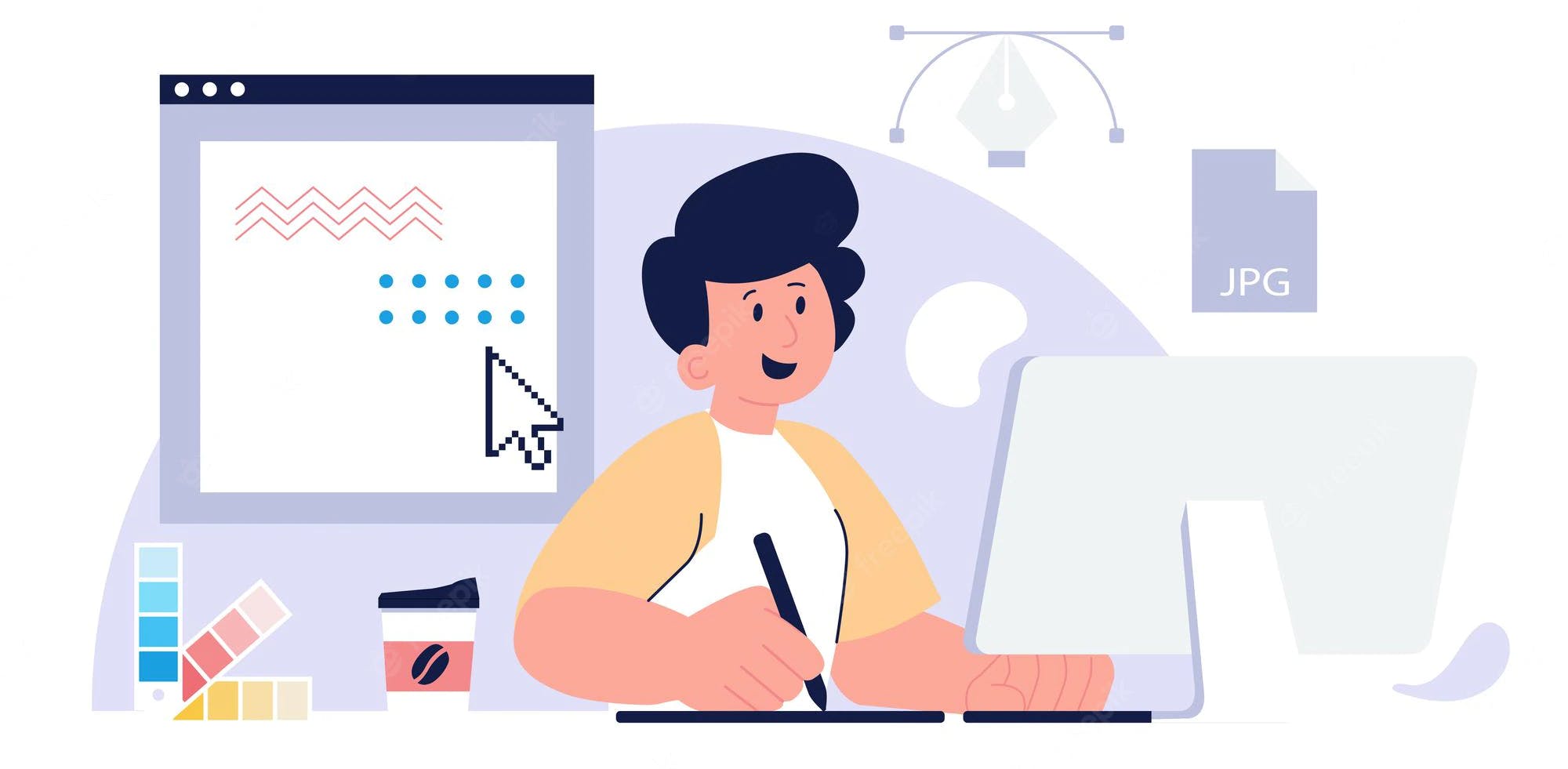
- Icon Resizer: Importing a bunch of icons and resizing them manually is a very long procedure, but you can resize all the selected icons with a single click.
- Mapsicle: Mapsicle plugin easily creates maps in your designs. You can search any location and use that location image as a map image in your designs.
- Table Paste: As the name sounds, this plugin can help you export data from an Excel spreadsheet to stylized tables created in Figma.
- Datavizer: The plugin visualises your data quickly and has beautiful UI to help you create charts, graphs, UI dashboards and many more.
- Design System Organizer: Manage your design system easier with the Figma plugin — Design System Organizer.
- Redlines: Redlines allow you to create and generate redlines from a selection of objects easily while enabling full control over the style and display of each redline element.
- Style Organizer: Style Organizer allows you to see every colour and text layer on a page, identify if it's linked to a style or not, and make bulk updates.
- Similayer: You can use Similayer to automatically select each similar layer on a frame of your initial selection.
- Contrast: You can use this plugin to check colour contrast on the fly!
- Batch Styler: Batch Styler lets you change multiple colours and fonts simultaneously.
Designers Stack:

- Image Palette: Image Palette allows you to pull colour inspiration from an image. It uses a fancy algorithm to capture an image's 5 most prominent colours.
- Image Tracer: Image Tracer allows you to "trace" an image and generate an exact copy as a vector shape.
- LottieFiles: LottieFiles makes integrating animations easy.
- SkewDat: You can use skewing to add more depth to your design and create a fully-fledged 3D effect.
- Responsify: Responsify is an open-source Figma plugin you can use to test your designs on multiple devices quickly.
- Figma Measure: The plugin acts like a tidy ruler to help you measure heights, widths, distances and more.
- Figmotion: Figmotion allows you to create animations directly in Figma.
- Chart: The chart is a plugin for Figma that uses real random data to create the most popular charts.
- Clay Mockups 3D: Clay mockups 3D allows you to insert your design into a device and customize the device’s angle, rotation, and color.
- Isometric: Isometric allows you to create isometric layers without manually setting them up.
Developers Stack
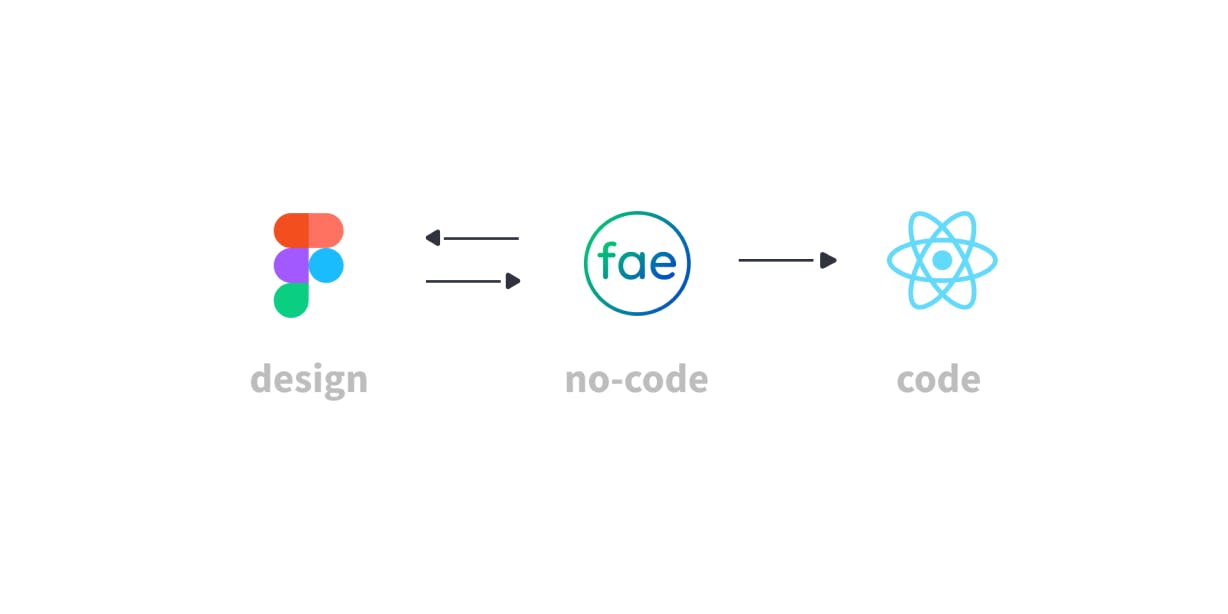
- Figma to HTML, CSS, React & more!:😍 You can convert any website to a Figma design with a couple of clicks.
- Wireframe: Wireframe offers many pre-designed templates for both desktop and mobile platforms that allow you to speed up the ideation process.
- Breakpoints: You can preview responsive design layouts inside a Figma frame.
- Zeplin: You can easily create user flows and organize your design files with variants to keep desktop, tablet, and mobile screens in one place.
- Autoflow: Autoflow is the best and easy tool to create quick user flows.
- Color Blind: This plugin allows you to create views for 8 types of colour vision deficiencies.
- LilGrid: This handy plugin will help clean up your app’s interface. It is great for organizing many buttons and/or icons that your design or system uses.
- Motion: This plugin allows you to animate UI elements, moving characters and much more.
- Wire Box: Use this plugin to create UI mockups. It can also be used to convert HD mockups to low-fidelity wireframes whenever you want to concentrate on the user experience part of your project.
- Typescale: As a designer, we all know the importance of typography and hierarchy. Type scale is the best tool to generate type scales quickly.